
Another year, another iPad update. For its third shot at the tablet market, Apple borrowed an approach it pioneered with its longer-running series of iPhones: no radical redesign in consecutive years, just a solid upgrade. This year, the iPad looks nearly identical to its predecessor and carries a bit more weight in the belly, all in order to provide a high-resolution display, a better rear-facing camera, and LTE wireless support.
The screen, called a "retina" display because its individual pixels are said to be invisible to the human eye at normal viewing distances, is the main selling point over the iPad 2. Indeed, the upgraded internals (A5X processor, twice the memory, larger battery) exist largely to drive the beautiful display; overall performance remains on par with last year's iPad 2 otherwise.
Maybe that's why Apple never officially gave the third-generation iPad the name "iPad 3"—It's really more like "iPad 2 Premium Edition." But if you're up for spending the extra $100 over an iPad 2, what a nice Premium Edition it is.
Retina display
The new high-resolution "retina" display is the third-generation iPad's flashiest improvement over the iPad 2. It essentially doubles the number of pixels used in both directions, bringing the 9.7 inch screen's resolution to 2048x1536. At 264 pixels per inch (ppi), the new screen's density remains lower than the iPhone 4 and 4S's 326ppi—but far higher than the iPad 2's 132ppi.
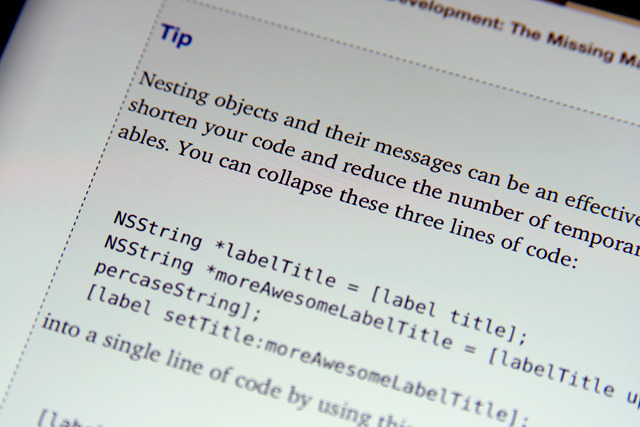
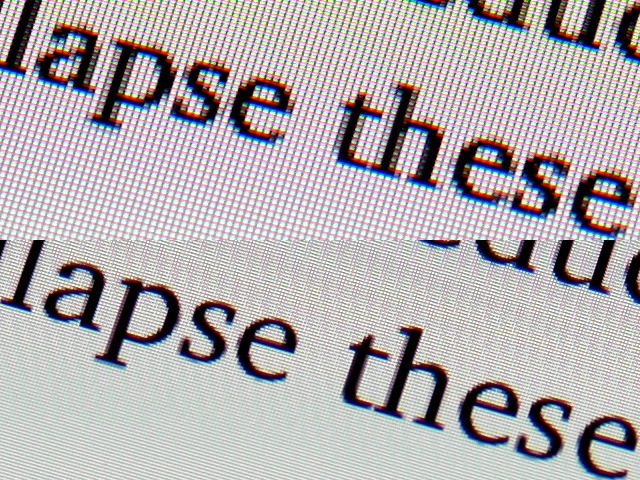
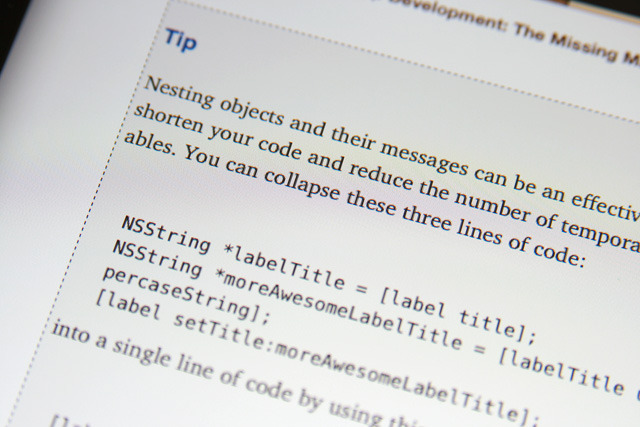
The result: a noticeable improvement in text and icon smoothness. Individual pixels are now almost undetectable by the naked eye, and the screen on the third-gen iPad (which we're calling the "iPad 3" from here on out) looks good. We showed the new screen to several casual users. Though they couldn't pinpoint what was different about it, they did note that it looked sharper and qualitatively "smoother." Some computer displays on the market do boast a similarly high pixel density, and people who use them on a regular basis won't be as impressed by the iPad 3's display. But among mobile devices, the iPad 3's screen is on the high end.
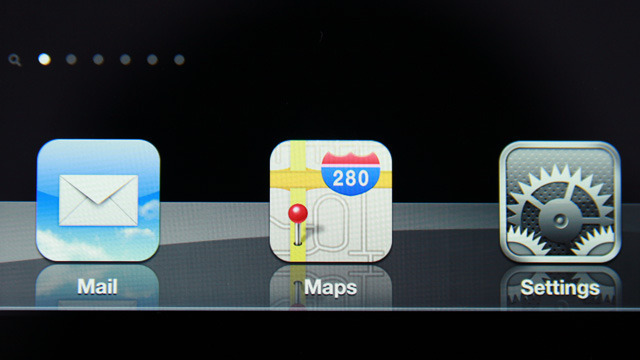
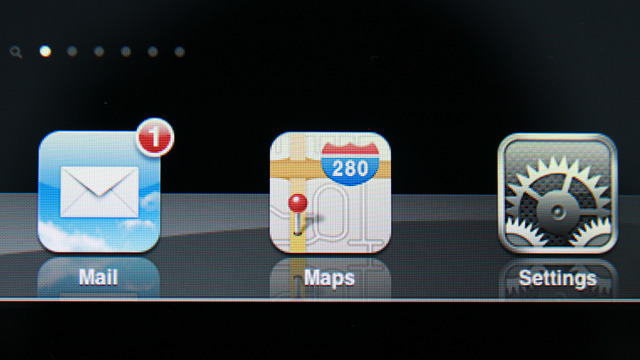
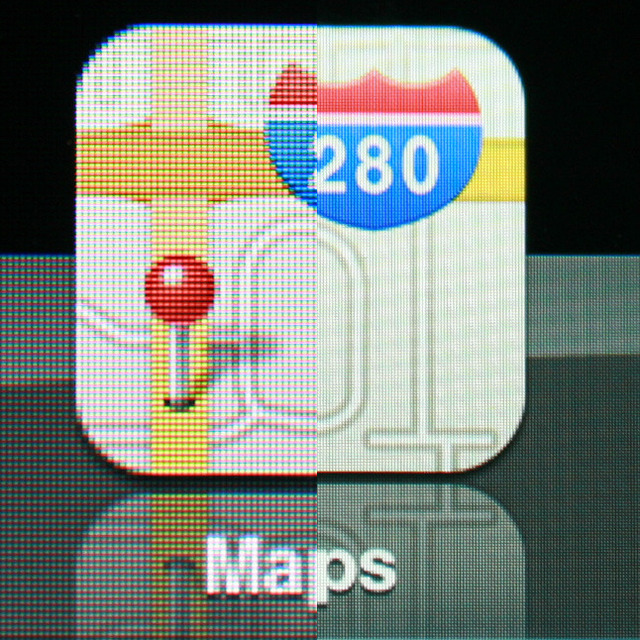
Above are some macro shots we took of the iPad 2 display versus the same items on the iPad 3. The images largely speak for themselves—the iPad 3's display is much sharper. Even when viewed at a normal distance, the difference is obvious. Below is an animated .gif of two photos taken by Ars contributor Chris Foresman, created by Ars reader and Twitter user @Cinquetacche:

Apple claims the iPad 3's "retina" display has higher color saturation than the iPad 2 display. The effect is significantly subtler than the bump in resolution, but we were able to see some difference when viewing the same high-resolution photos side-by-side. Color saturation falls under the heading of "nice to have" improvements, but many users won't even notice the difference.
Speaking of color, now's a good time to note that some iPad 3 buyers have begun complaining about a yellow tint on their screens. It appears as if the yellow tint "problem" only affects some users, however. We were unable to see any difference in color temperature when comparing our iPad 2s and iPad 3s side by side. Some affected users have been able to take their iPads back to Apple for a replacement and have reported back to say their new devices don't have the tint.
Are all those pixels even necessary?
While the new display clearly surpasses the old one, some critics argue that the technology is overkill. Dr. Raymond Soneira, creator of the DisplayMate screen calibration software, argues that most adults don't have 20/20 vision and therefore can't maximally enjoy the display's resolution anyway. Hold an iPad 3 more than 18 inches away from your face, he says, and "that resolution is wasted."
Some of us at Ars agree (though opinion is split). However, even if most adults remain perfectly happy using lower-resolution screens and can't fully enjoy every single pixel on a high-res display, this doesn't mean the better display is useless. Most users I spoke to were able to tell that the iPad 3's display has indeed improved over the iPad 2 and other mobile devices. But if you are one of those users who doesn't want to pay for the high-resolution display, you're in luck. Apple still sells the iPad 2, and for a lower price than the iPad 3.
Be aware, though, that the improved display carries a technical cost. Many of the other improvements within the iPad 3 (such as quad-core graphics, increased RAM, and larger battery) exist to serve the increased performance needs of the display. Pumping out four times the number of pixels takes a lot of juice, and even with the improved innards, iPad 3 overall performance remains level with the iPad 2.
reader comments
223